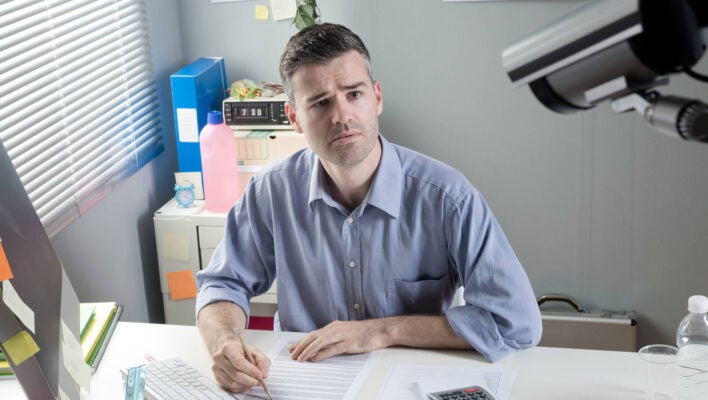Working a remote or even fully remote job has plenty of benefits, but home workers are also at the biggest risk of predatory privacy violations thanks to a one-two punch of potential problems.
First, they face cybersecurity threats from third-party hackers who might perceive constantly online workers as the weak link in a company’s security. Second, remote workers may need to deal with employers that take a panopticon-style approach towards monitoring their employees’ every online movement, from mouse clicks to webcam snapshots.
Here, we’ll round up the top tools and best practices for staying private and secure online in today’s highly monitored digital age — whether you’re avoiding data-collection overreach from your own employee or just trying to limit the standard over-exposure encouraged by the biggest search engines and social platforms.
1. Separate Personal Devices From Company Ones
Personal devices are for personal use, company devices are for company use, and never the twain shall meet. If your company is pushing for you to use your personal device for company use and potentially even company software, that’s a huge red flag that should push you to consider brushing up on your job interview skills.
Why? Because depending on your state laws, companies might have a ton of freedom to keep an eye on their employees with spyware. This might include an activity timer, screen recording, a live keylogger, or even remote access that allows your employer to fully control your laptop or phone from afar.
 🔎 Want to browse the web privately? 🌎 Or appear as if you're in another country?
🔎 Want to browse the web privately? 🌎 Or appear as if you're in another country?
Get a huge 86% off Surfshark with this special tech.co offer.![]()
One such software, Hubstaff, can be used to send your employer a new screen capture at random times set as frequently as three times every ten minutes, while another option, Teramind, will collect all of your keyboard activity and use it to analyze your online behavior. The only winning move here is not to play.
2. Mouse Jigglers
One common metric that “big brother”-style employee surveillance software tends to track is mouse movement, under the inaccurate reasoning that an employee who is constantly moving their mouse around is a hardworking employee. If you’re a short-burst style worker, you may need a mouse jiggler.
These devices might be a simple software app, but you’re better off with a USB-equipped hardware (Wiebetech is a trusted brand), or a completely undetectable option that avoids connecting to the company device entirely, like the Liberty Mouse Mover.
One software developer even created an impressive DIY version that can switch tabs and press keys.
It’s worth noting that using anything to circumvent your employers’ survelliance can lead to a job loss if discovered. We’d still recommend looking for a new job rather than stick around to deal with an employer that doesn’t understand how to respect its workers.
3. Avoid Email and Social Account Monitoring
Another way that authoritarian survelliance practices are leaking into the workplace amid the rise of global internet connectivity? Email and social account monitoring — even for employees’ personal social media accounts.
Even pre-Covid, big corporations were leaning into this practice, with a 2018 Gartner report finding that 50% of the 239 large corporations polled were “using some type of nontraditional monitoring techniques.”
If your own company is among them, you can separate your personal activity from your work activity by taking a lot of extra care not to use an email address or personal device that’s connected to your work persona. This is a tough route to take, though: You’ll even have to avoid showing your face at all, thanks to facial recognition software like PimEyes.
4. VPNs
Simply explained, a Virtual Private Network will pass all of your internet traffic and data through its own secure servers. This anonymizes your IP address, keeping third-party companies and actors from connecting your activity with your personal identity. It also means that your company won’t see your online activity, as long as they’re only monitoring your internet connection. If they’re monitoring your device, a VPN won’t help.
Some VPNs also add data encryption, and any good option will come with a kill switch, designed to drop all internet connections if it can’t protect your data by funnelling it through its servers. Our top pick is NordVPN, for security, price, and ease of use. We also have a roundup of the best business VPNs, if you’d like a larger selection.
5. Secure Browsers
There are limits to the benefits of a VPN when it comes to privacy: For example, it won’t keep you safe on websites that have unsecured HTTP traffic. To be as private as possible while working online, you’ll need a browser that won’t store your search history.
The Tor browser is one of the most privacy-centric options out there. If you need to go with a mainstream option, consider Firefox. The least private option is, not coincidentally, also the most commonly used browser, Chrome.
As we said earlier though, if you really don’t want your employer knowing what you’re looking at in your lunch hour, use a separate device instead of risking using company-owned devices.
Know Your Rights
You might be shocked to learn that employee monitoring is entirely legal. However, while companies do have a right to do it, there are some caveats, and it’s important to know what exactly your employer is entitled to track.
For example, while most states don’t require consent to monitor employees, four do: Texas, New York, Connecticut and Delaware. If you work in one of these locations, your boss must tell you before they monitor your activity at work. If consent isn’t obtained, it could open up the employer to legal action.
Employers may also be entitled to monitor work devices outside of work hours, so don’t assume that just because it’s 6pm, you can hit up any site you like – there’s every chance your boss could be watching.
Similarly, don’t assume your personal devices are safe either. If you work for a company that lets you use your own devices for work purposes, these are also considered fair game for monitoring.
As you can see, the laws are stacked in the employers’ favor, but being aware of the legal aspect of monitoring, especially in your state, can help you avoid making simple mistakes.
Other Essential Privacy Tools for Remote Workers
It’s not just your boss who might be spying on you – there are plenty of third party threats out there too who would love to get hold of your data. Here’s a few more tools that can keep you safe, and some to help you should your data be compromised.
Antivirus Software
The right antivirus solution will offer a durable shield to ward off ransomware, malware, firewall breaches, and even help to flag phishing scams before you fall for one.
Granted, this is more of a software solution that your business should already be offering across all company devices, rather than one that each individual employee should be paying for themselves. However, perhaps you can suggest a solid option to your employer and have them pick up the check on it.
We’ve researched the top picks and settled on Bitdefender GravityZone Business Security, and you can see our reasoning in our roundup of the best business antivirus software. You can’t go wrong with other options, as well, like Surfshark One or Norton Small Business.
Digital Identity Monitoring
You can’t always prevent your data being leaked, in the event of a breach at a company or software that has previously collected your personal information or login data. But you can make sure that you stay on top of exactly how much of your private data has leaked.
A digital identity monitoring service will scan the darker nooks and crannies of the internet, figuring out what data surrounding your online identity has been compromised or exposed, and letting you know about it.
Armed with this info, you can change passwords or update your PINs to deter future identity thefts. Bitdefender is one brand that offers this service.
Data Broker Removal Tools
If your data has been collected and exposed online, all is not lost: With the right tool, you might be able to claw some of it back. A data broker removal tool will automate the process of interfacing with data brokers — the entities that collect and sell an individual’s data to marketers, insurance companies, or even bad actors set on identity fraud.
You can keep your data from being sold by contacting a data broker, but there are so many of them that the process is opaque for the average person. So, you can pay a data broker removal tool to do it for you.
Tools like DeleteMe or Incogni will limit how often your data is sold online. We found Incogni in particular to be a great option: It’s just $6.49 per month, contacts around 149 data brokers, and takes just 15 minutes for your to set it up. Once it’s active, you’ll be have another layer of protection keeping your data from falling into the hands of a phisher that might attack your company through you.
Encryption Software
Remote workers who deal with any sensitive, locally-store business information should consider encryption software. These tools will protect your data even if a hacker does manage to steal it: It’ll be scrambled into a mess that’s totally unreadable without the encryption key. This is a great option for anyone who handles the company payroll or crunches employee data for quarterly reports.
A few encryption options to consider include IBM Guardium, Microsoft BitLocker, or Apple FileVault. In a world with all the cybersecurity concerns that we’re constantly facing, that extra encryption could make a big difference.
Conclusion: Go Light on Employee Survelliance, Everyone
Finally, for any employers who read this far: Consider relaxing your survelliance activities for remote workers. Studies show that aggressive survelliance technologies deter Millenials and Gen Zers from working at a company. One report found 56% of workers who are digitally monitored at work say they “feel tense or stressed out” while on the job.
At the very least, however, you should protect yourself legally by reading up on your local laws and exercising transparency about exactly what software you’ll be subjecting employees to.