Our content is funded in part by commercial partnerships, at no extra cost to you and without impact to our editorial impartiality. Click to Learn More
Microsoft doesn't need an introduction: Since the 1970s, the Microsoft powerhouse has become the typical underlying system of legacy enterprises everywhere, and at over 4.25M users, their CRM is no exception. Any Microsoft-friendly business should look to Microsoft Dynamics when adding or expanding their customer support. The Dynamics suite streamlines business operations and customer relation, is functional and remains well-priced for the industry.
- Established: 1975

- HQ: Redmond, WA, U.S.

- Limited third-party integrations

- Suite of CRM and ERP apps

- Lacks intuitive interface

What Is Microsoft Dynamics CRM?
The Microsoft Dynamics suite of cloud-based applications covers both customer relationship management (CRM) and enterprise resource planning (ERP), with the stated goal of breaking down any silos between the two types of business software to better streamline a company’s processes.
If your team is steeped in Microsoft applications or needs to seamlessly bridge CRM and ERP, Microsoft Dynamics is a great CRM choice. Even so, it’s worth comparing quotes on CRM software, to ensure you’re getting the right deal for the scale and needs of your business – you may find a better value alternative to Microsoft Dynamics.
Not sure about Microsoft Dynamics? Check out some of our recommendations for the best CRM software alternatives, below. Otherwise, keep scrolling for our full Microsoft Dynamics review.
It’s worth noting that the Dynamics user interface has been criticized by some users for a lack of intuitive design and structure: The Save button, placed on the bottom right-hand corner, can be tough to find, while the system overall can load slowly at times. In addition, the range of third-party integration is limited compared to competitors like Salesforce.
However, Microsoft has a wide range of other applications including Outlook, Lync, SharePoint, OneNote, Word can all be seamlessly integrated.
Microsoft Dynamics CRM Features
While Microsoft Dynamics 365 is an incredibly robust and expansive CRM option, this review will focus on three specific aspects of the platform: its sales, customer service, and marketing platforms, dubbed Microsoft Dynamics 365 Sales, Microsoft Dynamics 365 Marketing, and Microsoft Dynamics 365 Service.
Here’s how these platforms match up against each other on pricing and basic features:
| Starting price | Most expensive plan | Free plan | Free trial | Verdict | ||
|---|---|---|---|---|---|---|
| Microsoft Dynamics 365 Sales | Microsoft Dynamics 365 Marketing | Microsoft Dynamics 365 Customer Service | ||||
| $65/user/month | $50/user/month | |||||
| $162/user/month | $1,500 per month | $95/user/month | ||||
| | | | ||||
| 30 days | 30 days | 30 days | ||||
| An expensive, robust tool for analytics that’s better suited to current Microsoft users | A bit too expensive for most, but great for managing teams closely | A great, customizable platform aimed at larger businesses |
Microsoft Dynamics 365 Sales
Microsoft Dynamics Sales helps agents gain better insights that allow them to close deals with customers faster and more efficiently.
Real-time predictive analytics use a customers’ historical data to understand how best to help them. Once logged in, agents will view the Sales dashboard, which aggregates the latest at-a-glance business stats: Lead qualification and conversion rates, total quarterly and year-to-date revenue, and average deal size can all be kept at front-of-mind. The application’s team-oriented approach allows all the sales agents at a business to track their progress and measure it against others.
Intelligent onboarding brings agents up to speed quickly with guidance tips popping up on the interface in real-time when needed. One CRM feature unique to Microsoft Dynamics, LinkedIn Sales Navigator, gives agents an access to LinkedIn’s more-than-560-million-strong network from within the Dynamics Sales dashboard. This lets them reach out to leads through an introduction by a mutual connection on the social career site, or simply send a personalized message. Interested in getting Microsoft Dynamics for your company? Use our quick, free online tool.
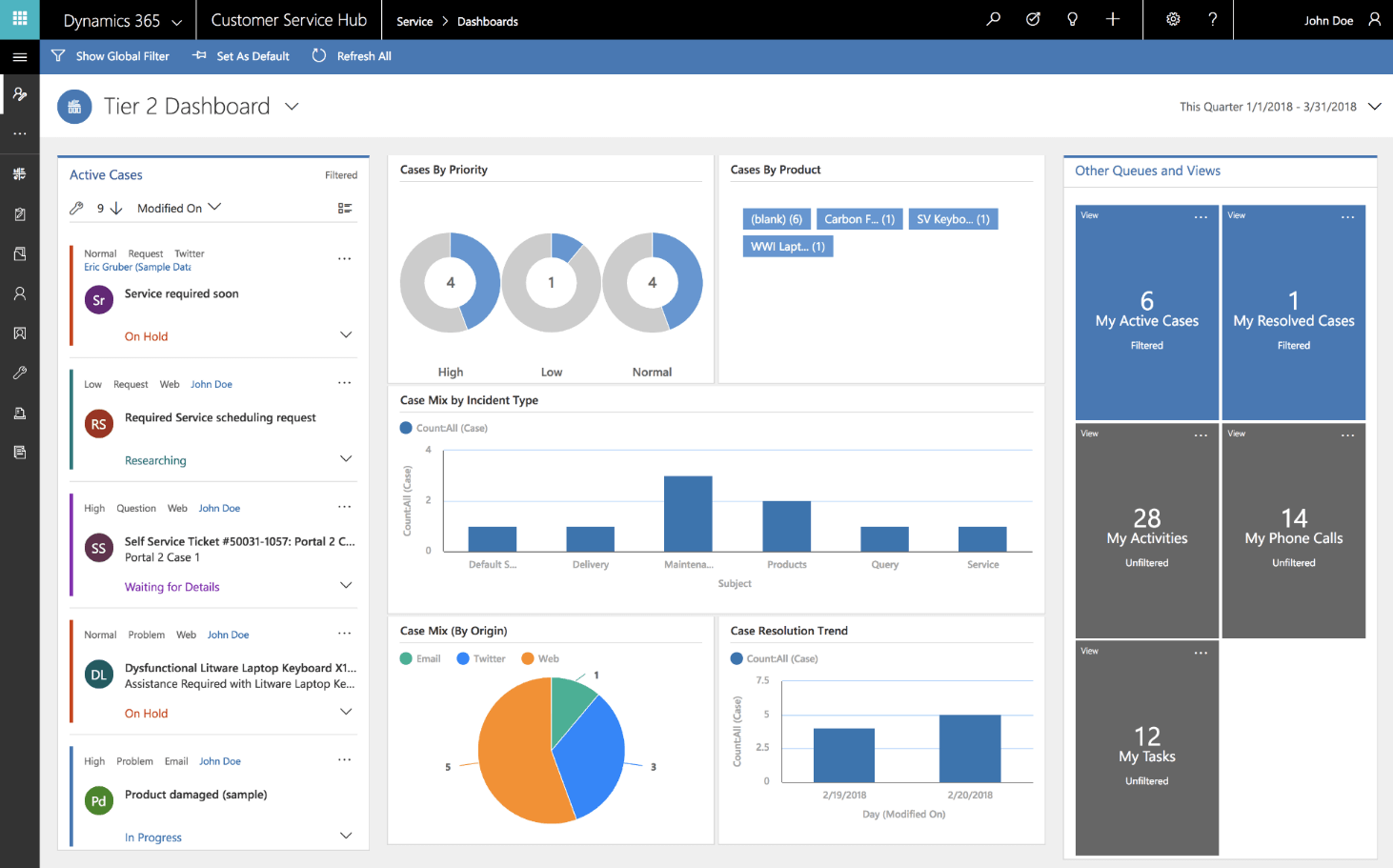
Microsoft Dynamics 365 Service
The Microsoft Dynamics 365 Service module allows agents to view data including open cases, resolved cases, draft emails, and activities (calls, emails or texts with customers) on its Dashboards, though a Timeline allows the data to be shown chronologically. Open a case, and you’ll see additional information including a customer profile and historical data. An accounts and contacts section stores information about those you work with, and are sortable by Service Level Agreements, a metric which details the type of service each customer is authorized to receive.
When open, cases can be quickly addressed through a three-step workflow — identify, research, and resolve — that guides agents through the process quickly and lets them receive and send customers messages while never leaving the Microsoft Dynamics application.
AI chatbots within Customer Service can talk to the agents, offering relevant data about specific customers that can help agents offer the best recommendations, saving agents time and stress. Like the other modules discussed in this review, Customer Service can be access through a mobile device as well as a desktop browser.

Microsoft Dynamics 365 Marketing
Microsoft Dynamics 365 Marketing is a robust, expensive marketing platform that will allow you to save time on your efforts to reach and retain customers via email. You’ll get access to email templates, A/B testing, automations, and even a click map to see how customers are interacting with your content. Certain businesses can also qualify for a dedicated IP, you just have to reach out to find out if it applies to you.
While Microsoft is a reputable business, we’d recommend HubSpot Marketing Hub over this option, as it allows you to scale and utilize other marketing channels to reach customers. If you’re already a Microsoft software user, though, you might as well stick with the brand, as long as you only need email functionality.
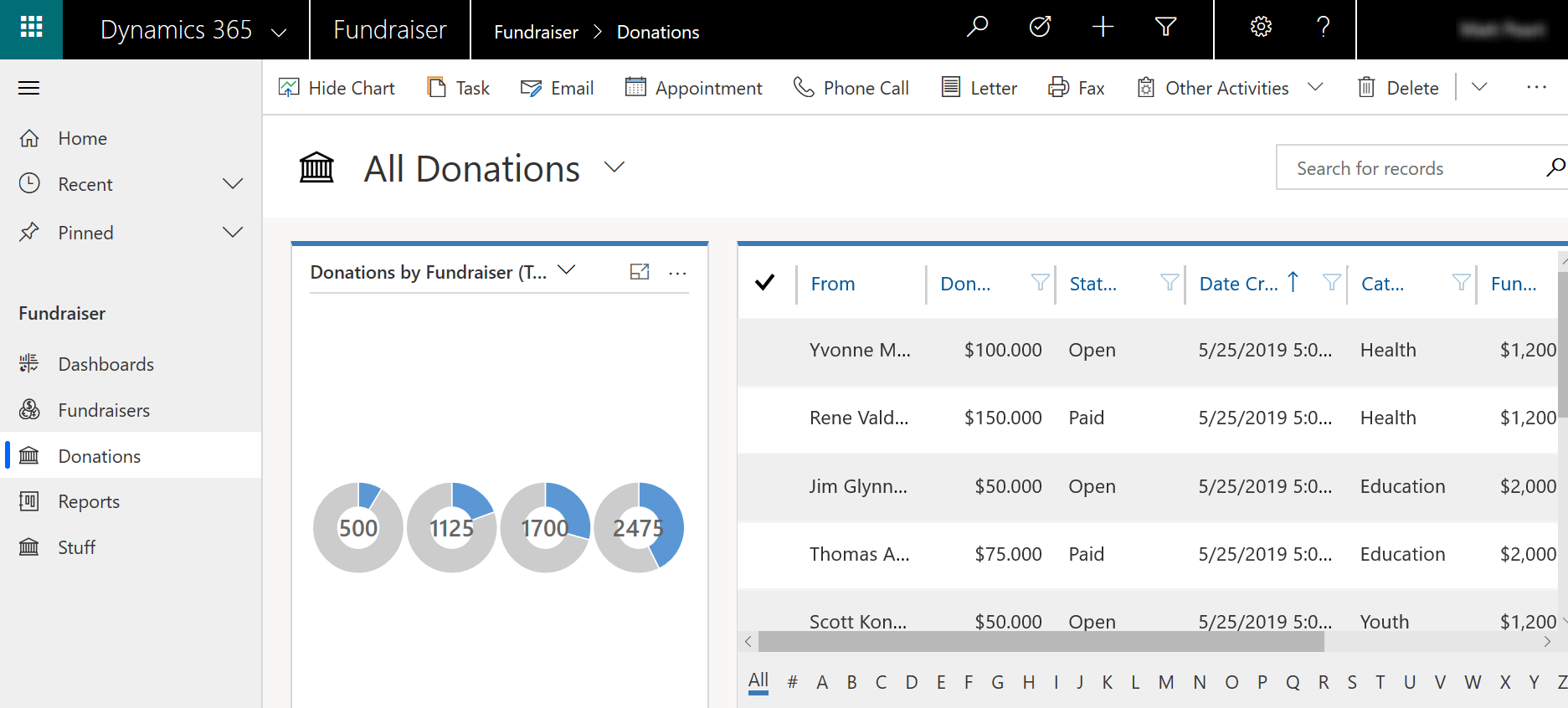
Microsoft Dynamics Integration with Microsoft Teams
The last year has been a challenging one for many companies, with a lot of traditional office-based roles being performed at home. Given this, we’ve seen a huge rise in the use of teleconferencing platforms such as Zoom, Google Meet, and, of course, Microsoft Teams. It may be that your company has already invested in the Microsoft Teams eco-system, and want to know what your options are when it comes to Microsoft Dynamics integration.
Well, it’s good news. As you might imagine, Microsoft Dynamics plays very nicely with Teams, although it does require this to be enabled first (Microsoft has a guide on how to do that).
So once you’re up and running, what can you do? One of the most important abilities is being able to view Dynamics records by a member of a Teams channel, making it easy to share and work on records together. What’s even better is that the other person doesn’t even need to be Dynamics user (although if you want them to edit the record, they will need to be).
Using the dedicated Dynamics 365 app for Microsoft Teams, it’s also possible to search Dynamics records, again without leaving Teams.
In addition, the app also allows for a dashboard view of Dynamics, again within Teams itself, showing personal dashboards for the user. There is also a note feature that enables notes to be created on Dynamics records, directly from contributors on Teams.
There’s more to – it’s also possible to make direct calls from Dynamics thanks to an embedded Teams dialer, as well as video or audio Teams meetings that tie into Dynamics 365 Sales.
Microsoft has unveiled many cross-platform features for Teams and Dynamics in the last few months, reducing the need to move between platforms, instead doing everything from the one screen.
A lot of these integrations were only unveiled in the last few months, and it’s fair to say that Microsoft shows no signs of slowing down – and why would they? Enabling these integrations means that employers can ensure that there is less time wasted switching between platforms, which means its win-win for companies, and Microsoft itself. We’d expect to see even more integrations coming in the near future. There’s never been a better time to make Microsoft Dynamics your company’s next CRM platform.
Microsoft Teams with Microsoft Dynamics integration
Microsoft Dynamics Customer Support
Microsoft Dynamics has a free CRM-specific online help center. In addition, 24/7 live support is available to paying customers both online and by phone. To connect with a Microsoft agent online, users will need to log into their CustomerSource portal.
Through this portal, those with a service plan can also take elearning courses by accessing the Imagine Academy site. Microsoft Virtual Academy also offers Microsoft Dynamics training courses.
Microsoft Dynamics 365 Sales Pricing
| Plan | Price Billed annually | Users | Storage | Lead scoring | API | Custom reports | Custom automation builder | |
|---|---|---|---|---|---|---|---|---|
| Professional | Enterprise | Premium | Relationship Sales | |||||
| $65 per user per month | $95 per user per month | $135 per user per month | $162 per user per month | |||||
| Unlimited | Unlimited | Unlimited | Unlimited | |||||
| Database: 10GB | Database: 10GB | Database: 10GB | Database: 10GB | |||||
| | Add-on | Predictive scoring | Add-on | |||||
| | | | | |||||
| | | | | |||||
| | | | |
Microsoft Dynamics 365 Sales offers four different pricing plans: Professional, Enterprise, Premium, and Relationship Sales. The Professional plan offers basic lead communication and conversion features. The Enterprise plan costs a bit more and adds lead scoring and a custom automation builder.
The Premium plan offers all that, as well as a built-in lead scoring system. Finally, the Relationship Sales plan includes integration with the LinkedIn Sales Navigator program.
Microsoft Dynamics 365 Service Pricing
Microsoft Dynamics 365 Service offers only two different pricing plans: Professional and Enterprise. The Professional plan only provides email support, although you can add phone support with a telephony integration. You’ll also be able to build a knowledge center for customers. Unfortunately, this plan does not provide an actionable data, so you’ll have to upgrade if analytics are important to you.
The Enterprise plan costs a bit extra but gives you the opportunity to access more channels through add-ons, although they will cost a bit extra. You’ll also be able to add a self-service portal in addition to a knowledge base to really give your customers the power to solve their own problems. Finally, this plan adds data visualizations, so you can see how well the platform is improving your business.
Microsoft Dynamics 365 Marketing Pricing
Microsoft Dynamics 365 Marketing only offers one pricing plan, which is why we don’t have a table for this one. The single plan costs $1,500 per month and allows for unlimited users, 10,000 contact limit, and has a free trial for 30 days.
Yes, it’s pretty expensive, particularly for a platform that only offers email marketing. It’s pretty robust in that regard, particularly when it comes to data, customer support, and security. Additionally, Microsoft Dynamics 365 Marketing offers some great team infrastructure options, so you can manage your team in a comprehensive way.
Microsoft Dynamics: The Verdict
Microsoft Dynamics 365 offers a robust platform for a high price tag, which is likely a good fit if you already use Microsoft products. However, depending on your particular needs, our research shows that some platforms are better than other.
In earnest, the Sales and Marketing platforms from Microsoft Dynamics 365 probably aren’t your best option, as they’re very expensive with limited functionality compared to competitors. The Service platform, however, offers a good mix of function and affordability, particularly with the team infrastructure features built in.
Before you take the leap, you’ll need to know exactly how much Microsoft Dynamics CRM is going to cost. Fortunately, you can get a customized price with our CRM quote tool.
Many companies use Microsoft Dynamics to consolidate their marketing initiatives into one place, and communicate with their customers directly.
If you click on, sign up to a service through, or make a purchase through the links on our site, or use our quotes tool to receive custom pricing for your business needs, we may earn a referral fee from the supplier(s) of the technology you’re interested in. This helps Tech.co to provide free information and reviews, and carries no additional cost to you. Most importantly, it doesn’t affect our editorial impartiality. Ratings and rankings on Tech.co cannot be bought. Our reviews are based on objective research analysis. Rare exceptions to this will be marked clearly as a ‘sponsored’ table column, or explained by a full advertising disclosure on the page, in place of this one. Click to return to top of page


