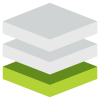Our content is funded in part by commercial partnerships, at no extra cost to you and without impact to our editorial impartiality. Click to Learn More
Freshdesk pricing plans range from $15 per user per month to $99 per user per month, and it also offers a free plan. Freshdesk stands out among the customer service CRM software crowd thanks to its great value pricing plans, particularly in a CRM market filled with some pretty expensive options.
In our research, we found that Freshdesk is one of the most affordable CRM options on the market – undercutting the likes of Salesforce and HubSpot, and even coming in a bit cheaper than ticketing specialists like Zendesk, as long as you sign up for an annual contract. It’s a part of the product family of parent company Freshworks — which includes Freshsales and Freshmarketer.
But is Freshdesk worth paying for? Let’s take a closer look at its pricing plans and see how it compares with the rest of the industry.
| Plan | Price Billed annually | Users | Email Comms Channel | Phone Comms Channel | Website Live Chat Comms Channel | Social Media Channels | Customer feedback | |
|---|---|---|---|---|---|---|---|---|
| Free | Growth | Pro | Enterprise | Growth Omnichannel | Pro Omnichannel | Enterprise Omnichannel | ||
| Free | $15/user/month | $49/user/month | $79/user/month | $29/user/month | $59/user/month | $99/user/month | ||
| Unlimited | Unlimited | Unlimited | Unlimited | Unlimited | Unlimited | Unlimited | ||
| | | | | | | | ||
| | | | | | | | ||
| | | | | | | | ||
| | | | | | | | ||
| | | | | | | |
Freshdesk Pricing Plans
Freshdesk offers six pricing plans — three plans that offer a simple Support Desk and three plans for an Omnichannel setup — as well as a single free plan for starters. Take a look at how they match up against each other below and read on for some in depth information about each.
Freshdesk Cost Per User
As mentioned above, Freshdesk prices are available per user, per month.
This might seem concerning if you have a lot of people in your support teams, but most software providers price their services in the same way.
Freshdesk Support Desk
If you’re looking for an affordable, somewhat stripped-down version of customer service CRM, the Freshdesk Support Desk plans are probably where you want to start. This more affordable version of the platform will certainly handle your customer service needs, albeit through fewer channels.
You’ll be able to communicate with customers through email and social media, and you’ll be able to set up a knowledge base for offline customer service, which can save your team a lot of time in the long run. Unfortunately, you miss out on a lot of other options, like phone, live website chat, and instant messaging apps like Facebook Messenger and WhatsApp.
Take a look at some of the Freshdesk pricing plans below and read on to learn more about the Omnichannel plans, which add everything that the Support Desk plans are missing.
Freshdesk Free (Support Desk)
The free plan is, you guessed it, completely free, and will certainly help your business get started on its customer management. For example, it gives you email and social ticketing to track customer queries and complaints.
You also get access to Freshdesk’s knowledge base feature, to allow your customers to help themselves. Plus, you can begin to analyze your tickets, how they’re dealt with, and more.
Finally, and perhaps most importantly, you can choose where your datacenter is located – which can be essential for complying with European GDPR, or California’s CCPA regulations.
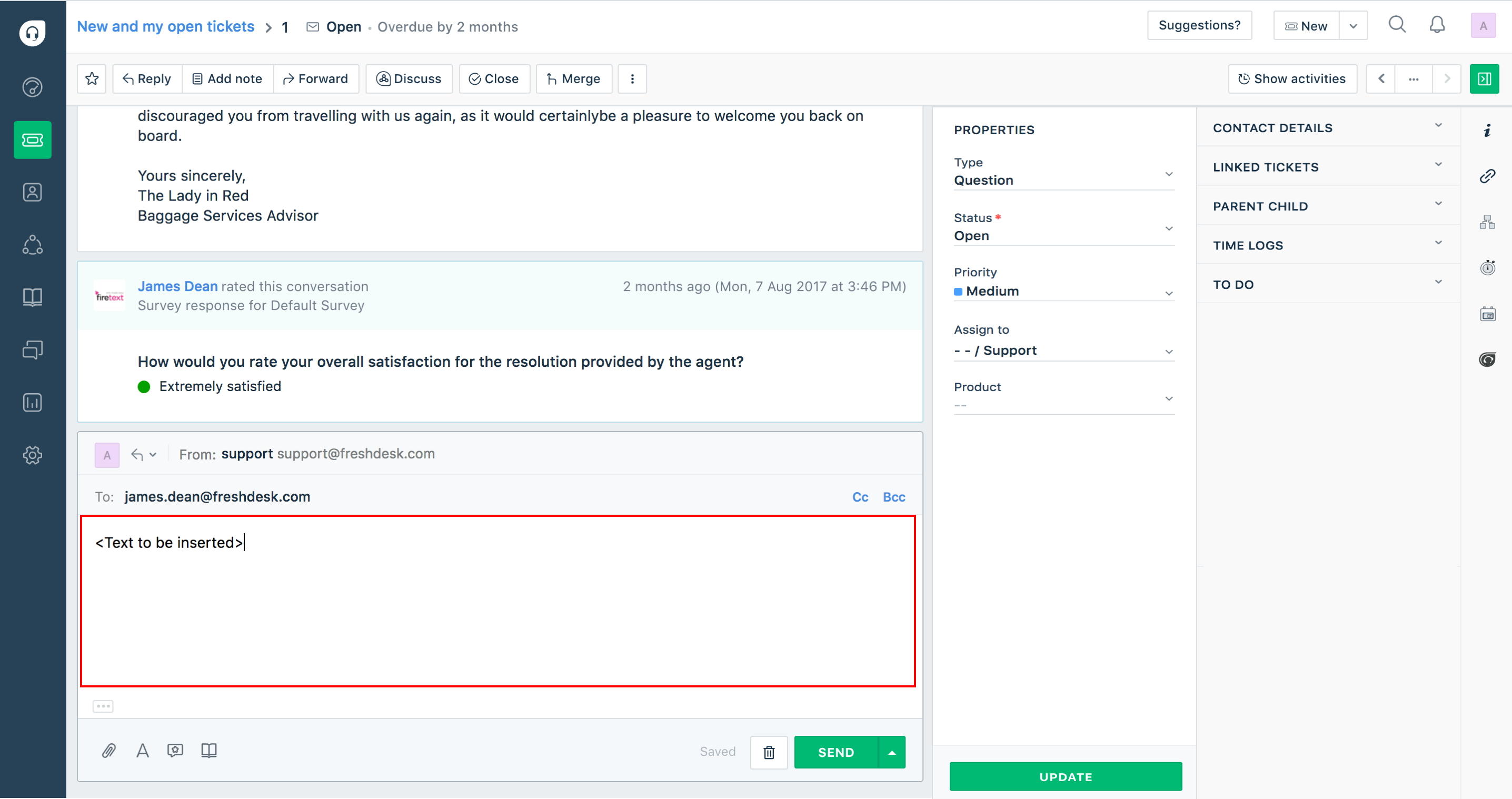
Freshdesk Growth (Support Desk)
The Growth plan is the first paid-for Freshdesk, costing $15 per month when billed annually, or $18 per month when billed monthly.
Compared to the free plan, the big advantage of the Growth plan is its set of automation features. This means, for example, that you can free up agent time by making escalations and follow-ups happen automatically after a set period of time, or through any action that someone might take.
Similarly, you get collision detection, which alerts you if two agents are working on the same ticket – helping you confuse fewer customers and save time. You’ll also receive proper access to the Freshdesk Marketplace, which can help you connect apps to extend the capabilities of the software.
Finally, you’ll also be able to set up business hours, and create service-level agreements (SLAs) to ensure that customers get the same experience every time – and also ensure that your agents are all working to the same standards.
All told, for a relatively modest outlay, the Growth plan is a significant step up from the free plan.
Freshdesk Pro (Support Desk)
The Pro plan costs $49 per month, per agent when billed annually, or $59 per month, per agent when billed monthly.
The Pro plan mainly adds features which can help businesses become savvier with their agents’ time. For example, you can view performance reports on how each agent is getting on, as well as perform customer feedback surveys. You’ll also be able to invoice businesses for the time they’ve spent with your support agents.
The biggest draw of the Pro plan for Support Desk is the access to robust analytics. This plan gives you the ability to utilize custom reports and dashboards, so you can truly analyze exactly what you want for your business.
Finally, you’ll be able to set up a multilingual knowledge base and build and integrate custom apps – both of which are essential for ambitious businesses.
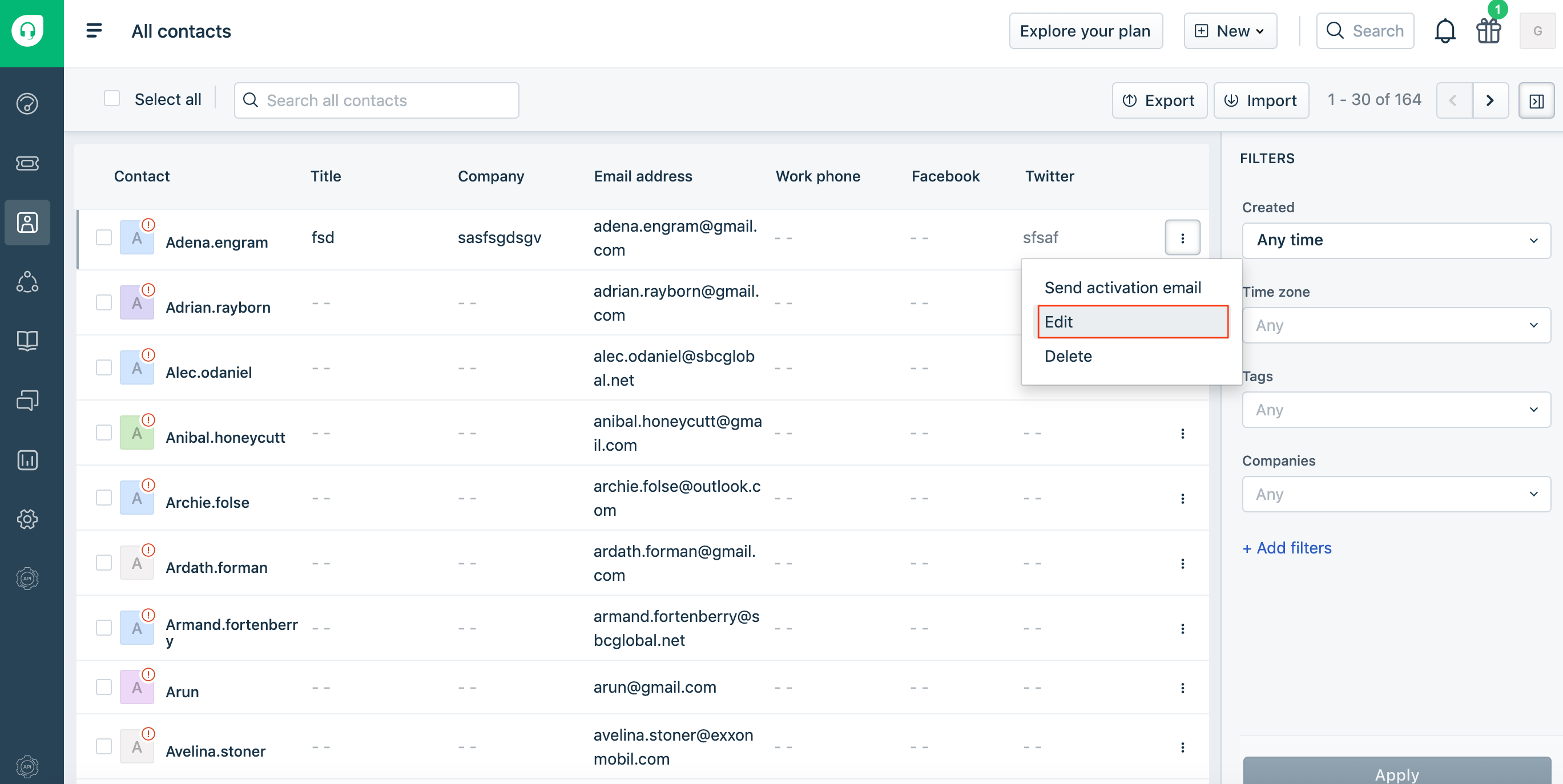
Freshdesk Enterprise (Support Desk)
As you can imagine, the Enterprise plan is aimed at much larger businesses, which is why it comes with the expensive price tag of $79 per user per month. Naturally, it offers everything from all the previous plans, as well as a few additional features that add quite a bit of value.
For starters, you’ll get access to the Sandbox feature, which will allow you to test out new features and add-ons from the Marketplace before actually putting them live. You’ll also get access to the knowledge base approval workflow, so you can take full control of your knowledge base set up.
Perhaps the best feature of the Enterprise plan, though, is the access to Freddy, Freshdesk’s AI for customer service. An add-on for other plans costing $75 per 1000 bot sessions per month, this comes included with the Enterprise plan, allowing for functionalities including auto-triage of customers, social signals for important social media mentions, a canned response suggester, and a wide range of automation-based tools.
Freshdesk Omnichannel
Now, you’re looking to reach your customers in virtually every way possible, the aptly named Omnichannel plans are going to be your best bet. These plans are a bit more expensive, but you get a wide range of features that cover assorted communication channels to truly stay in touch with all your customers.
For one, the Omnichannel plans allow for ticketing and built-in communication with customers through email, phone, social media, website live chat, and instant messaging apps. Additionally, when it comes to offline customer support, you can build a knowledge base, set up a self-service portal, establish a forum for customers, and even install a website chatbot to field customer questions.
In earnest, for all that, the price bump isn’t that bad. You’ll pay between $10 or $20 more per user per month compared to the Support Desk plans, an investment that more than pays off when you consider what you get for it. Take a look at how much these Omnichannel plans cost below:
| Plan | Price Billed annually | Support | Email support | Phone support | Live chat support | Social media support | Customer feedback | Custom reports | |
|---|---|---|---|---|---|---|---|---|---|
| Growth Omnichannel | Pro Omnichannel | Enterprise Omnichannel | |||||||
| $29/user/month | $59/user/month | $99/user/month | |||||||
| 24/7 email + | 24/7 email + | 24/7 email + | |||||||
| | | | |||||||
| | | | |||||||
| | | | |||||||
| | | | |||||||
| | | | |||||||
| | | |
Freshdesk Growth (Omnichannel)
In addition to the support desk plans, Freshdesk also offers three omnichannel plans that allow users to connect with customers across all platforms — including emails, social, and telephony channels — from a single hub.
The first omnichannel plan is the Growth plan, which costs $29 per user per month. This plan includes up to 2000 bot sessions per month and up to 2000 incoming minutes per month. You’ll also get access to a chatbot builder and chatbot analytics, so you can see how it’s making an impact on your business.
Most importantly, you’ll get access to the omnichannel dashboard, which keeps track of every interaction on every platforms, so you can get a clear picture of your customer service needs. From contact management to inbox views, you’ll see it all to inform your future decisions on customer support.
Freshdesk Pro (Omnichannel)
Freshdesk’s most popular omnichannel plan, the Pro option will cost you $59 per user per month and opens the door to some very useful business features.
To start, it includes up to 3000 bot sessions per month and up to 3000 incoming minutes per month and adds platforms like WhatsApp Business and Apple Business chat, so you really will have a presence on every platform. You’ll also get access to the omnichannel knowledge base, allowing your customers to really dig into their own support, saving you time along the way.
Another valuable tool added with the Pro plan is the customer timeline. This will give you some insight into how often your customers need help and how many times they’ve interacted with your support team. No re-asking important questions and no wasting valuable time; this timeline helps you see everything they’ve done, so you can get started with the solution as fast as possible.
Similar to the Pro plan for the Support Desk, the Pro plan for Omnichannel also added custom reports and dashboards, significantly empowering analytics to go above and beyond for your business.
Freshdesk Enterprise (Omnichannel)
The Enterprise plan is Freshdesk’s most expensive omnichannel option, which will cost you $99 per user per month. Still, the extra price could be worth it, as another onslaught of features is unlocked at this price point.
Right out of the gate, it includes up to 5000 bot sessions per month and up to 5000 incoming minutes per month. You’ll also get access to the Omniroute feature, which allows you to manage the workload of your team across all platforms from one location.
Again, the biggest advantage of the Enterprise plans, though, is the automated Freddy functionality. In this omnichannel plan, you’ll get email and voice bots, as well as auto triage and abandoned call analytics. Simply put, this more expensive plan will pay for itself in no time, as you’ll save a whole lot of time thanks to all this automation.
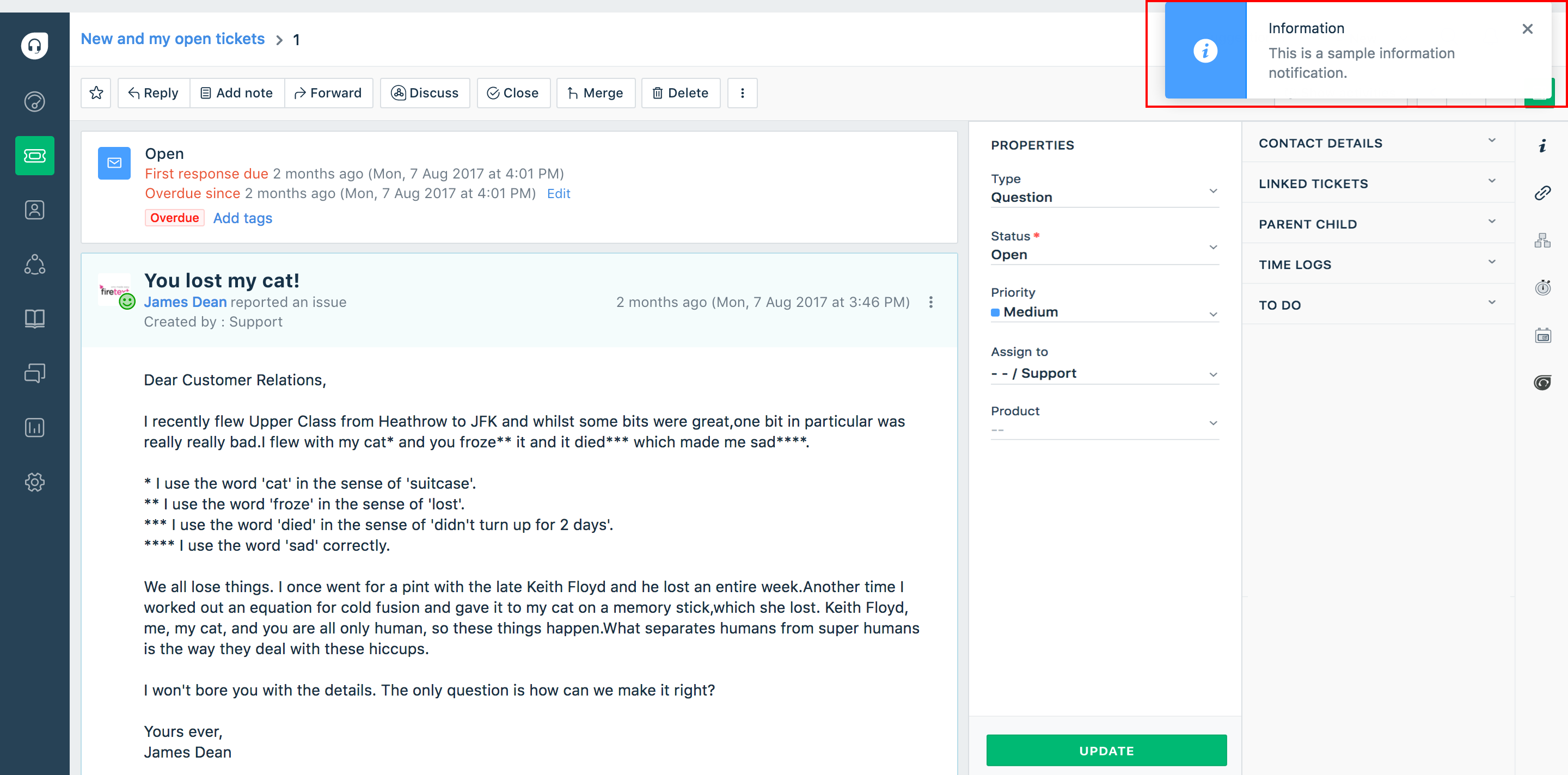
Freshdesk Add-Ons
Beyond its extensive feature list, Freshdesk has a range of add-ons which can augment your operations.
Freddy Ultimate
Freddy Ultimate is Freshdesk’s AI and machine learning add-on, which can add lots of automation features to your service.
It’s only available on the Forest Helpdesk and Forest Omnichannel plans, and costs $75 per agent, per month – plus an extra $500 for 5,000 Freddy sessions per month.
You’ll be able to auto-triage customer queries, sending them to the right people at the first time of asking. It will also provide canned responses for email tickets, helping your agents respond to even the most difficult of problems.
The Assist Bot will guide your agents though pre-configured steps to resolve queries faster, and its improved analytics will help you visualize your support data for deeper insights.
Finally, the Robo Assist feature will help you integrate your own robotics process automation provider into Freshdesk to automate and speed up functions.
Freddy Self-Service
The Freddy Self-service add-on is available for all plans, and costs $75 for 1,000 bot sessions per month. It’ll help you automate the resolution of issues using highly customizable chatbots and better API connectors.
It has a chatbot builder function, which can help you create bespoke chatbots with no coding necessary. You can, however, customize the look and feel of your chatbot with custom CSS and Javascript coding. You’ll be able to set up rich media interactions, such as carousels and calendars, to make customer interactions easier.
The improved API connectors will help you integrate your bot with the apps and tools used by your agents.
You can integrate your bot with WhatsApp Business and Facebook Messenger, and again, you get improved analytics.
All told, it’s a great suite of features to help make your agents’ lives easier.
Field Service Management
The Field Service Management add-on costs $15 per employee, per month, and is available on all plans bar Sprout.
It helps to manage appointments and schedules, as well as help deliver support in person. It works with iOS and Android, as well as working offline. You can also get a full map view of where your staff are, and where customers are located.
Freshsales and Freshmarketer
If you’re looking for a CRM that can handle more than customer service, Freshworks offers alternative options for sales and marketing that might be a good fit. Appropriately dubbed Freshsales and Freshmarketer, these platforms offer a different set of features aimed at your particularly needs.
Take a look at how the three compare and dig a bit deeper into each platform’s features and pricing options.
Freshsales – starting at $15 per user per month
Freshsales is, naturally, the sales-focused CRM from Freshworks. You’ll have features aimed at lead capture, communication, and conversion, and well as the customer support and data analytics you’d expect from a digital resource like this.
In our research, we found that Freshsales is a respectable competitor to the likes of Salesforce and HubSpot, offering a good mix of features at a notably lower price. Still, it does miss the mark on some key areas like lead capture, so make sure the budget option is what you need.
Freshmarketer – starting at $19 per user per month
To stay consistent with the naming conventions, Freshmarketer is the CRM for marketing provided by Freshworks. In the marketing-focused CRM industry, Freshmarketer is extremely inexpensive, offering a very stripped-down platform that can handle basic email marketing tasks and that’s about it.
Comparably, options like Salesforce costs run in the thousands, and even low-cost options are between $40 and $80 per month. This is for good reason though, as Freshmarketer offers significantly fewer features that most other options we’ve researched, which is why it’s hard to recommend it. However, if you’re trying to save money and just need basic email marketing, Freshmarketer could be your best option.
Freshdesk Alternatives
As far as our research is concerned, Zendesk is the best CRM for customer support, just edging out Freshdesk for its larger feature catalog at a similarly low price.
Zendesk has better support options, with phone and live chat options available 24/7 on some plans. It offers more communication and ticketing channels, and better customer support.
With that being said, however, Freshdesk is an eminently viable solution that is well worth your consideration. Check out some of the other alternatives below:
| Starting price | Free plan | Free trial | Verdict | Email Comms Channel | Phone Comms Channel | Website Live Chat Comms Channel | Get started Click to get started and compare prices for your business | ||
|---|---|---|---|---|---|---|---|---|---|
| SPONSORED | BEST OVERALL | ||||||||
| Microsoft Dynamics 365 Customer Service | Sugar Serve | ||||||||
| $50/user/month | $80/user/month | ||||||||
| | | | | | | | |||
| 30 days | 30 days | 21 days | 15 days | 30 days | 30 days | | |||
| An fully-featured yet pricey CRM solution with excellent team management tools. | A robust platform aimed at businesses looking to scale | A practical option with lots of channels but no survey functionality | An affordable option with plenty of features for smaller businesses | A great, customizable platform aimed at larger businesses | A solid budget option with low costs and few features | A weak offering with few native service channels available | |||
| | | | | | | | |||
| Requires Telephony integration/Voice add-on on all plans | Requires Telephony integration on Support plans, available on Suite plans | Available with Omnichannel plans | | Available with Enterprise plan | | | |||
| Limited to 1 license (Essentials), unavailable (Pro), additional cost (Enterprise) | | Available with Omnichannel plans | Available with Enterprise plan | | | | |||
| Try Salesforce | Try Zendesk | Try Freshdesk | Try Zoho Desk | Get Quotes | Try ManageEngine | Get Quotes |
Verdict: Is Freshdesk Worth the Price?
Freshdesk is absolutely worth the cost, considering it has a fantastic feature set and very attractive pricing plans.
According to our research, Freshdesk is easily one of the best helpdesk-focused CRM solutions on the market. It scored comparably to the likes of Zendesk, our top-rated option for value, and even sticks with Salesforce and HubSpot, which offer notably massive feature sets.
When it comes to support, Freshdesk is also extremely well stocked. It has a dedicated knowledge center, so you can fix your own problems easily. However, it also has 24/5 phone support. Email support is also available.
Overall, given Freshdesk’s lower prices will certainly help you retain customers in the face of adversity. With its range of tools, which can speed up ticket allocation and resolution, you’ll find that potentially tense interactions with customers become pleasant and smooth.
When you start using Freshdesk’s Freddy add-ons, you can also begin to automate your functions, which will make ticket resolution even faster and more efficient.
Zendesk’s plans start at $5 per user, per month, and top out at $149 per user, per month. Zoho’s, on the other hand, start at $12 per user, per month, and top out at $45 per user, per month.
If you click on, sign up to a service through, or make a purchase through the links on our site, or use our quotes tool to receive custom pricing for your business needs, we may earn a referral fee from the supplier(s) of the technology you’re interested in. This helps Tech.co to provide free information and reviews, and carries no additional cost to you. Most importantly, it doesn’t affect our editorial impartiality. Ratings and rankings on Tech.co cannot be bought. Our reviews are based on objective research analysis. Rare exceptions to this will be marked clearly as a ‘sponsored’ table column, or explained by a full advertising disclosure on the page, in place of this one. Click to return to top of page